Overview
As a part of SmartForms Portal, your clients will be able to initiate different automations in the Pia chatbot by submitting the respective SmartForm in the portal. Pia has published 9 different SmartForms which can be configured for each of your clients.
The list of available SmartForms may vary for each of your clients based on what you configure for them in the SmartForms screen of the Partner Portal.
List of available SmartForms
Once you have access to the SmartForms Portal, you will be able to view and configure the following SmartForms for your clients:
Regarding SmartForms support for On Prem environments, for your clients to login to the SmartForms portal and submit a request, they must have an Office 365 account.
| SmartFormName | Cloud Hybrid | Cloud Only | Prem Only | Semi-Hybrid |
|---|---|---|---|---|
| Account Locked Out | Yes | Yes | Yes | Yes |
| Change Calendar Permissions | Yes | Yes | - | Yes |
| Create or Remove a Mail Forwarding Rule | Yes | Yes | Yes | - |
| Grant or Revoke Mailbox Access | Yes | Yes | Yes | - |
| IT Help Request | Yes | Yes | Yes | Yes |
| Reset Network Password | Yes | Yes | Yes | Yes |
| Setup or Remove Out of Office | Yes | Yes | - | - |
| Staff Offboarding | Yes | Yes | Yes | Yes |
| Staff Onboarding | Yes | Yes | Yes | Yes |
| Add or Remove Users from Allow List | Yes | Yes | - | Yes |
| Add or Remove Users from Block List | Yes | Yes | - | Yes |
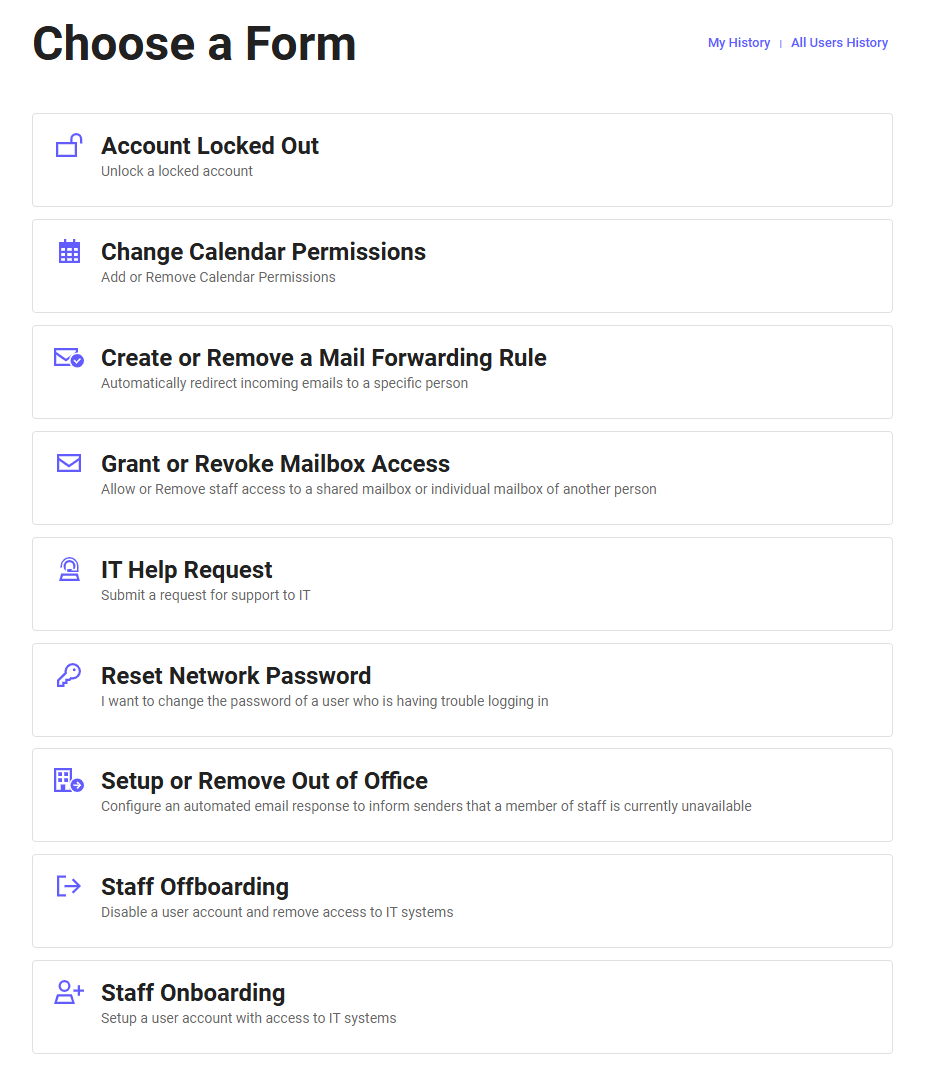
All of the above SmartForms read the configuration from Pia Automation that perform the same action.